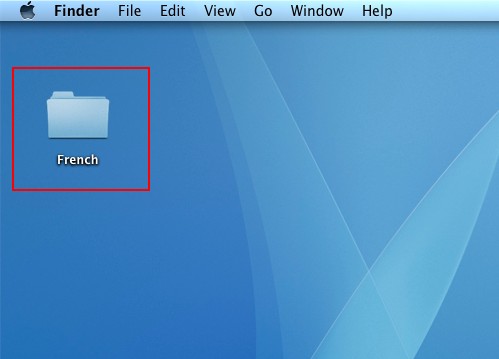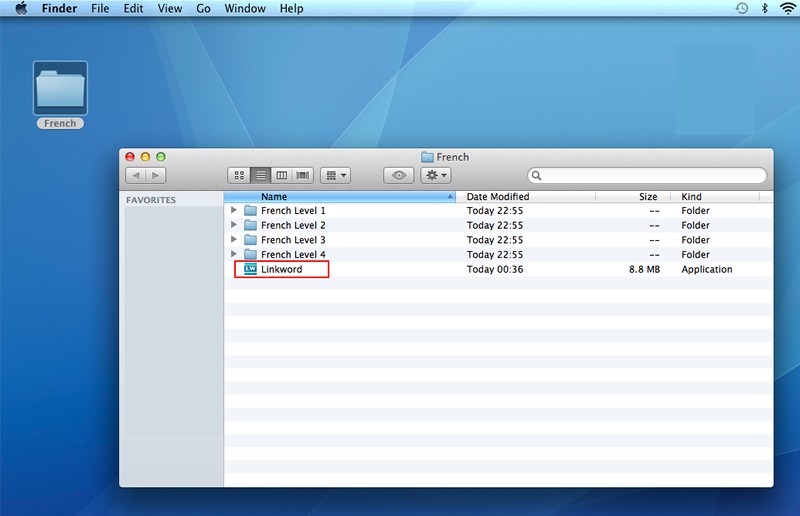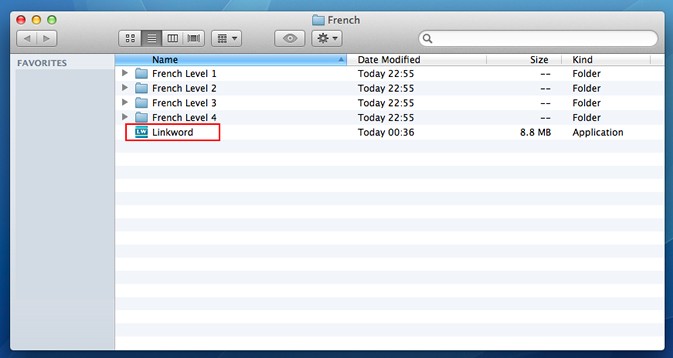Instructions for downloading and Installing Software courses on Mac’s
After making a purchase you’ll be provided with a link to click in order to download your course. This link is available on your receipt e-mail.
Shortly after clicking the download link on your e-mail receipt your course will download to your Mac.
The course is provided in a ‘zipped’ (‘compressed’) folder. The folder should be automatically ‘unzipped’ when the download is complete. Please see additional instructions below if your download doesn’t automatically unzip.
When your download is complete please copy the ‘French‘ folder (or whatever language you purchased) from your downloads folder to the desktop of your Mac as shown below.
When you open the ‘French’ folder from your desktop you should see a screen similar to below. Please click the ‘Linkword’ icon to start the Linkword software.
IF YOUR MAC DOESN’T AUTOMATICALLY UNZIP THE SOFTWARE FOR YOU, PLEASE FOLLOW THESE STEPS.
1. When the download is complete, copy the file called ‘French_Levels_1-4_Mac.zip’ to your desktop.
2. Double click on the the file called ‘French_Levels_1-4_Mac.zip’ to unzip it.
3. After the file has been unzipped you should see a new folder on your desktop called the file called French_Levels_1-4_Mac.
4. Open the folder called French_Levels_1-4_Mac. Inside this folder you should see a folder called ‘French’.
5. Open the ‘French’ folder mentioned above and you should see a screen similar to below. Please click the ‘Linkword’ icon to start the Linkword software.
Alphabets
Glossaries
![]() Chinese (Mandarin)
Chinese (Mandarin)
![]() Dutch
Dutch
![]() French
French
![]() German
German
![]() Greek
Greek
![]() Hebrew
Hebrew
![]() Italian
Italian
![]() Japanese
Japanese
![]() Polish
Polish
![]() Portuguese (Brazilian)
Portuguese (Brazilian)
![]() Portuguese (European)
Portuguese (European)
![]() Russian
Russian
![]() Spanish (European)
Spanish (European)
- Spanish (European) Level 1
- Spanish (European) Level 2
- Spanish (European) Level 3
- Spanish (European) Level 4
![]() Spanish (Latin American)
Spanish (Latin American)
- Spanish (Latin American) Level 1
- Spanish (Latin American) Level 2
- Spanish (Latin American) Level 3
- Spanish (Latin American) Level 4
![]() Welsh
Welsh